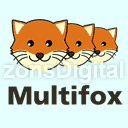
Once you may have desired to login to same website with two or many accounts. This time you want to do something nasty, or increase your productivity in a forum. Your basic techie mind will say to open the entire installed browsers and also enable private browsing for each of them.








For example, open Google Chrome, Firefox and Internet explorer all at once and login to the site with different user name from each browser. You’ll be able to use 3 usernames. Again open private browsing and login to the same site with another 3 new usernames. This time you’ll have 6 user logins in same site.
You might be quite familiar with the above trick but the main drawback is – you’ll lose your processing power since 3 browsers are working actively. And this might not be practical to you if you have low system specs.
But with some extension added to Firefox, you can do it all in one browser. Multifox is an extension that allows Firefox to connect to websites using different user names. Simultaneously! For example, if you have multiple Gmail accounts, you can open them all at the same time. Each Firefox window, managed by Multifox, accesses an account without interfering each other.
Let’s have a try to Multifox.
To install Multifox add-on in your Firefox, go to Multifox Homepage and click on Install Extension button. Be sure that you are browsing from Mozilla Firefox (not Firefox 4 Beta). Multifox is not supported in Firefox 4 Beta versions.
Install it as you do with other Firefox Extensions, for more clarification see the image steps below:
And Restart your Firefox.
Now you’ve successfully installed new extension to your Firefox.
Let’s play with it.
Go to File and click on New Identity Profile.
This will open a new window of Firefox Browser. Make note of that 2 at the most right corner of the address bar.
This says that it’s the second window. Opening the new tab or new window with Browser window 2, you’ll have the same session for all the new windows and tabs.
But in case you repeat the same process (Go to File and click on New Identity Profile), you’ll have another new session browser with 3 indicated in it.
In this way you can access unlimited number of accounts in same website with different username. For example, if you need to access 5 Gmail accounts you will need 5 windows with different identity profiles.




No comments:
Post a Comment